
Online Remote Learning at TJS
In the current pandemic situation, there may be times where your child will need to access learning from home. Online learning is based through Google Classroom, to which all the children have access to and are familiar with. Their username will often be in this format: Tiago Santos = 'tsantos' (initial of the first name then surname). To log into Google Classroom, the children need to log in with their full email address tsantos@turnfurlongmiddle.bucks.sch.uk and enter their password. Please call the school if they have forgotten their password. Visit www.google.co.uk and sign in, you can then navigate to 'Classroom' using Google apps (the top right of the Google home page).
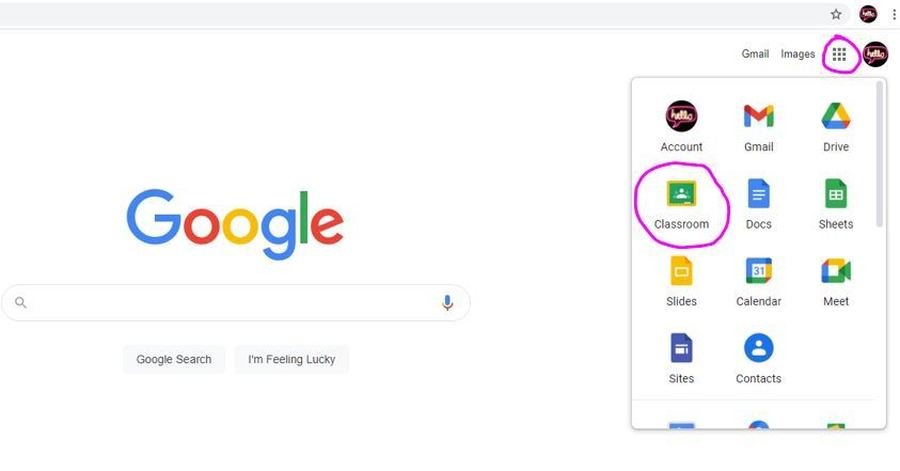
If you are using an ipad, or tablet, you can install the Google Classroom app directly onto your device. You will need to sign in when it is installed.
The children should be able to see any virtual 'Classrooms' they belong to - e.g. 3S, French, etc. If they click on their classroom they should see a 'stream' which is a news feed for their class page. Here you will see information and work set by the teacher. When the class is due to 'meet' a link will appear in the class banner and looks like this.
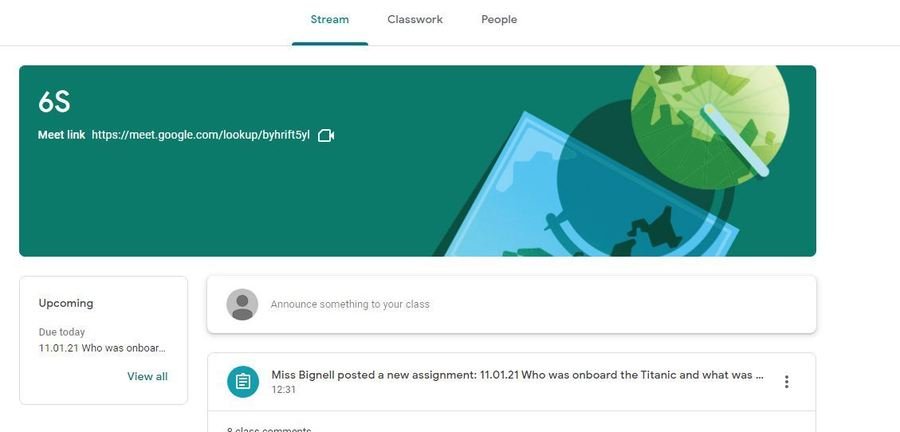
We recommend that you practice logging into Google Classroom from a home device to check the connection so we can try and help with any problems before it is needed.
If you are not able to access online learning then please ensure that the school know. We will then prepare a home learning pack should your child need to access learning from home on a temporary basis. The link to the form previously sent out is here.
Full details about remote learning sent home to all parents are below.
Hints and Tips
- The children will need to login to their google account on the device that they are using. If this is a shared device then please ensure that other google accounts are logged out, as this can sometimes cause issues with linking to the child’s login and google classroom.
Important Information about Google meet / online learning
- Children do not need to be wearing school uniform. However, they need to be dressed appropriately for safeguarding reasons – no pyjamas please.
- Children must be in a general area of the house and not in their bedrooms when accessing online google meets / sessions with an adult. An adult does not need to be sat next door to them, but they should not be completely on their own in their room.
- Children need to mute their microphone for google meets to start with, and only unmute themselves when an adult asks.
- Children should use the ‘chat’ function appropriately for asking questions linked to the lesson etc., and not for social chat.
- The google meet ‘code’ must not be shared with any other person.
What if my child is ill during this time?
If your child is unwell, for whatever reason, we do not expect them to access the online learning during this time. Please e-mail office@tjs.org.uk to let us know so we can keep appropriate records. You also need to let us know if your child develops any Covid-symptoms. In line with guidance, please ensure that your child stays at home during this self-isolating period and does not go out at all. This includes walking siblings to school.
| Name | |
|---|---|
| Remote Learning Policy 2020.pdf | Download |
Online Learning Parent Guides
Other Google Classroom Help Guides
Guide to Logging onto Google Classroom












